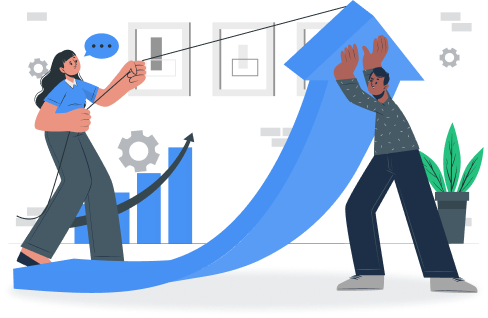Invoicing
Do you want to send customers an invoice after a sale? You can do this with PayPro’s invoicing module ‘Create and send invoices’. This module generates fiscally correct invoices combined with your unique layout which is entirely up to you.
Facturatie
Send an invoice to your customers after every sale. The layout is, of course, up to you. Rather not send it with every sale? Then you can also send it individually.
- Your layout
- Automatically after every sale
- Can also be sent separately
No problems
In some cases, it is practical to also send an invoice to your customers after a sale. Of course, this depends on the type of product or company. With PayPro’s invoicing module, you don’t need to deal with this by yourself.
Automatic and complete
PayPro automatically generates the invoices and sends them to the customer on your behalf. After every sale, but also separately at your request. All information regarding tax purposes are stated on the invoice, plus everything you wish to add.
In your house style
If you activate the invoicing module, you can choose to have a standard invoice sent or to design the layout with PayPro completely in your own house style. This way, your invoice and company remain recognisable.
PayPro Guide
Curious how this module can be installed on your PayPro account? We will explain it in just a few steps in our PayPro Guide.
Take your business to the next level
Setup payments, invoicing, and debtor management within minutes. Boost conversion with our optimized checkout page. Increase revenue with our Affiliate Marketing network.