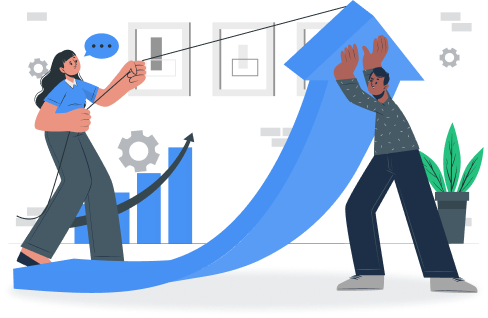Two-factor authentication
Do you love safety as much as we do? Protect your PayPro account even better with two-factor authentication. Next to the regular log in information, you also fil in an extra verification code.
An even safer account
The two-factor authentication adds another protective layer to your PayPro account. Next to your email address and password, you must fill in a verification code. You generate this verification code through your mobile telephone or tablet through a special two-factor authentication application. Because you need a verification code next to your login data, your account is even safer.
‘Trusted’ devices
If you ‘trust’ a device, you don’t need to fill in a verification code for 30 days. A ‘trusted’ device can be your mobile telephone, laptop or the computer you do your work on every day. Your PayPro account can see exactly which devices you ‘trust’. Of course, you can also withdraw the ‘trust’ in a device. As soon as you want to log in again, you need to fill in the verification code according to the standard two-factor authentication.
Recovery codes
If you lose the device with which you generate your verification codes, you don’t immediately also lose access to your account. By filling in the recovery code you can still access your account. It is then possible to turn off two-factor authentication which enables you to log in normally with your email address and password. You will receive the recovery codes if you turn on the two-factor authentication in your PayPro account.
PayPro Guide
Are you interested in how to install the two-factor authentication? Or do you want more information regarding how trusted devices and recovery codes work? We love to explain it to you. Read the articles regarding this in the PayPro Guide.
Take your business to the next level
Setup payments, invoicing, and debtor management within minutes. Boost conversion with our optimized checkout page. Increase revenue with our Affiliate Marketing network.